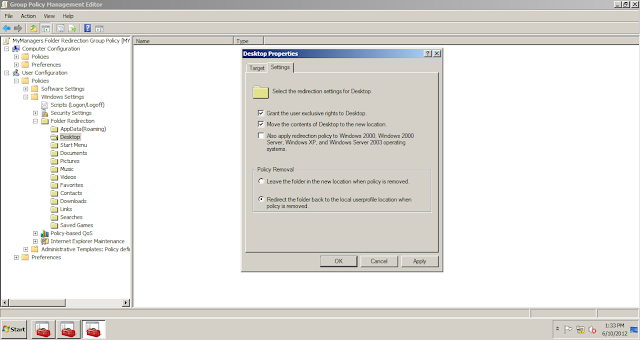In my last post "Making Folder Redirection Group Policy As Not Configured - Part 3" (http://www.adshotgyan.com/2012/06/making-folder-redirection-group-policy.html), we saw the ramification of making the Folder redirection Group Policy as "Not Configured"
In this post, we will discuss what will happen if we "delete" the Folder Redirection Group Policy
The Lab....
Domain Controller (MyDC) (Windows 2008 R2)
Member Server (OldServer) (Windows 2008 R2)
Member Server (NewServer) (Windows 2008 R2)
Client Machine (MyClient) (Windows 7)
OU (MyManagers) (Manager1, Manager2, Manager3)
A Group Policy Object linked with the OU "MyManagers"
And the settings defined for Folder Redirection
The Client Machine...
And the Proof that the Folder Redirection Policy is getting applied on the Client Machine...
This time I will make a change in Folder Redirection Group Policy Setting... We will make a change in the "Policy Removal" behaviour...
There are two options available in "Policy Removal"
1. Leave the folder in the new location when policy is removed
2. Redirect the folder back to the user profile location when policy is removed
By default, "Leave the folder in the new location when policy is removed" is Enabled
We will change it to "Redirect the folder back to the user profile location when policy is removed" so that when we make the Group Policy as Not Configured, then ideally, all the data will move back to the local profile of the User
Once done, We will now delete the Group Policy Object
And Yes, We got the Event ID stating that the Policy has been Removed
hmmm.... That's not Good... The Registry still points to the OldServer... We have made the setting "Redirect the folder back to the user profile location when policy is removed".... So ideally, here it should show us the local profile path and not the Network Path
The OldServer on the File/Folder Properties as well...
So what we concluded? We concluded that deleting the Folder Redirection Policy is not an ideal way of making the Change...
If this is not the correct way then how can we make this change?... How can we move the data back to the user`s local profile? How? PATIENCE... Nah I am not saying that have patience and the will move back from the network location to the user`s local profile automatically :)... What I am saying is have patience and read my next post which talks about the correct way of moving the data back... :)
In this post, we will discuss what will happen if we "delete" the Folder Redirection Group Policy
The Lab....
Domain Controller (MyDC) (Windows 2008 R2)
Member Server (OldServer) (Windows 2008 R2)
Member Server (NewServer) (Windows 2008 R2)
Client Machine (MyClient) (Windows 7)
OU (MyManagers) (Manager1, Manager2, Manager3)
A Group Policy Object linked with the OU "MyManagers"
And the settings defined for Folder Redirection
The Client Machine...
And the Proof that the Folder Redirection Policy is getting applied on the Client Machine...
This time I will make a change in Folder Redirection Group Policy Setting... We will make a change in the "Policy Removal" behaviour...
There are two options available in "Policy Removal"
1. Leave the folder in the new location when policy is removed
2. Redirect the folder back to the user profile location when policy is removed
By default, "Leave the folder in the new location when policy is removed" is Enabled
We will change it to "Redirect the folder back to the user profile location when policy is removed" so that when we make the Group Policy as Not Configured, then ideally, all the data will move back to the local profile of the User
And Yes, We got the Event ID stating that the Policy has been Removed
hmmm.... That's not Good... The Registry still points to the OldServer... We have made the setting "Redirect the folder back to the user profile location when policy is removed".... So ideally, here it should show us the local profile path and not the Network Path
The OldServer on the File/Folder Properties as well...
CONCLUSION:- We "deleted" the Folder redirection Policy ... and We checked the option to move the data back to the user`s local profile... But then did the data actually moved back to the user`s local profile... NO...