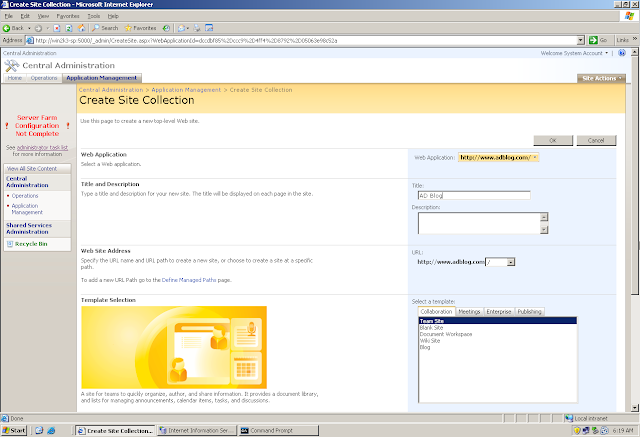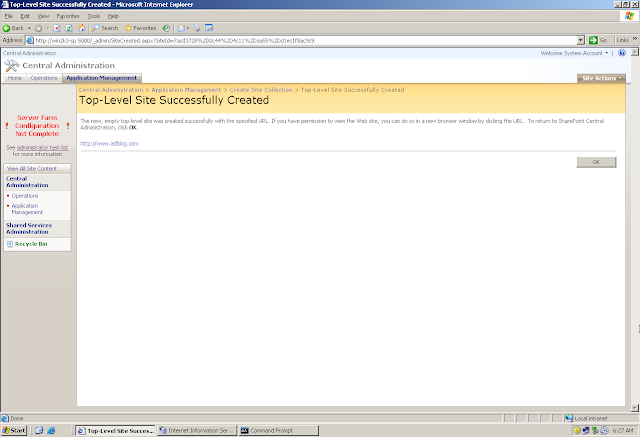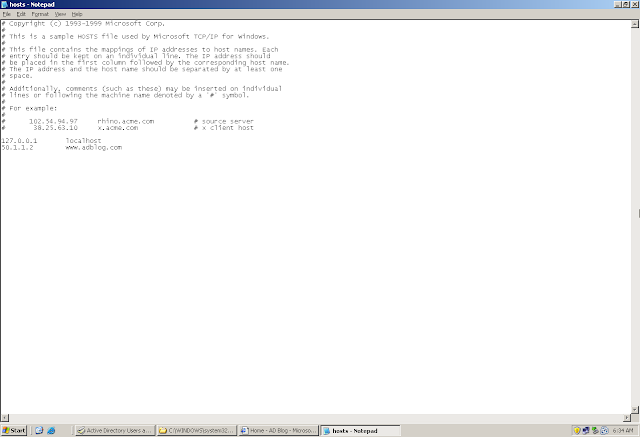Central Administration: A SharePoint Site used by administrators to manage the SharePoint Farm. It has three Tabs
1. Home: Shows the SharePoint and SQL Topology
2. Operations: To administer the SharePoint Farm
3. Application Management: To administer individual SharePoint Sites
Farm: Logical Name for a single/collection of SharePoint Servers. Similar to a "Domain" in Active Directory
Web Application: The starting point for a site. Serves as a container where you can store single/multiple sites. You cannot create a site before creating a web application
Site Collection: Single/Multiple sites are known as site collections. You don't create site. You first create a Web Application and in that web application you create a Site Collection
Creating a Web Application...
Providing a name to the web application...
Adding the Host Header...
Keep the Authentication as "NTLM" for now. We will change it to "Kerberos" later...
Change the URL of the web application...
Specify an account in whose context the application will run...
We are specifying "SP_Admin" here...
Web Application Created... Now its turn of a Site Collection...
See the name of the web application... The site collection will be created in this web application only...
Choose a template to be applied to this site collection...
Site Collection Created...
hmm... Unable to browse... I know why
Need to add the url in the host file or an entry in DNS...
Wow... My Blog is Ready....
Entry or the URL in host file on all the servers...
Can see that site name in IIS...
And its application pool as well...
Checking in whose context the site is running...