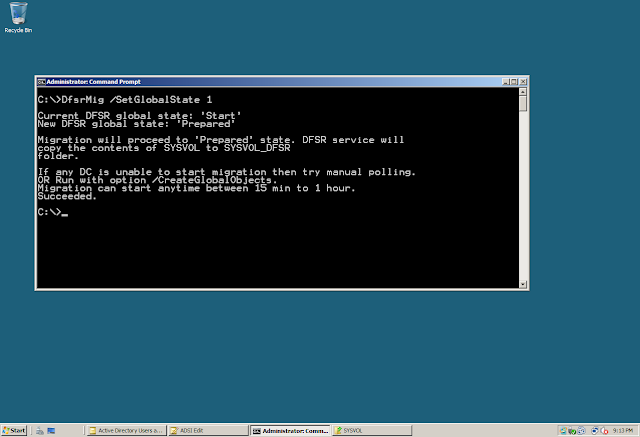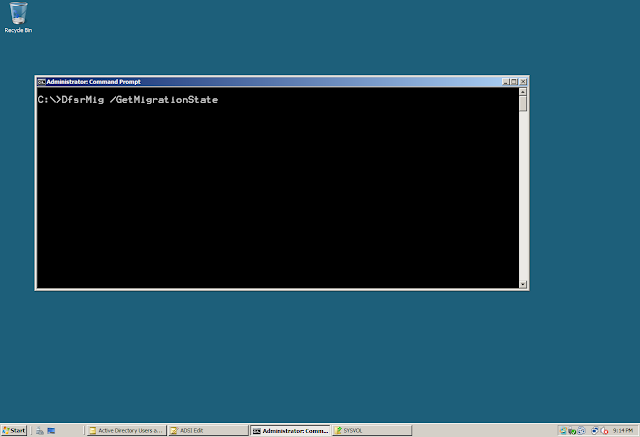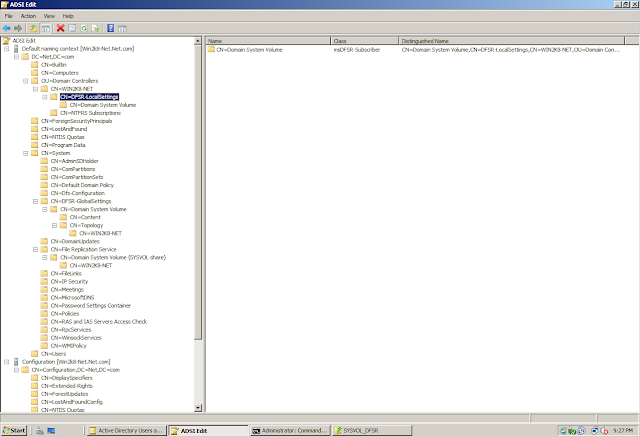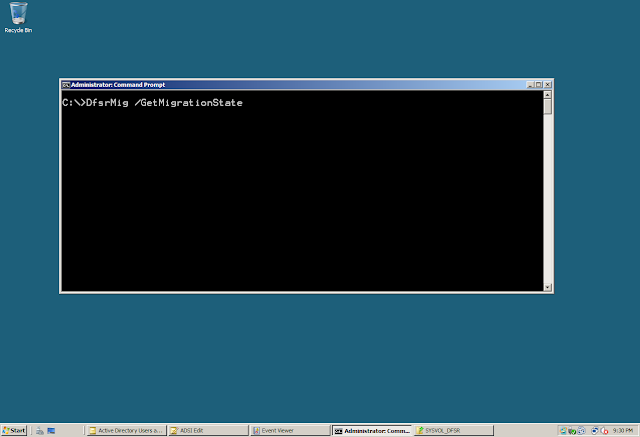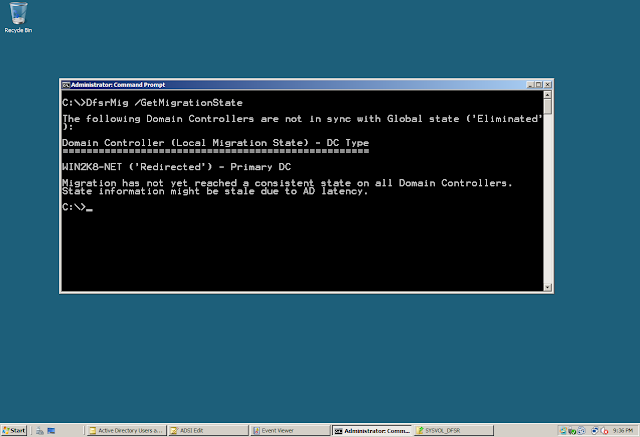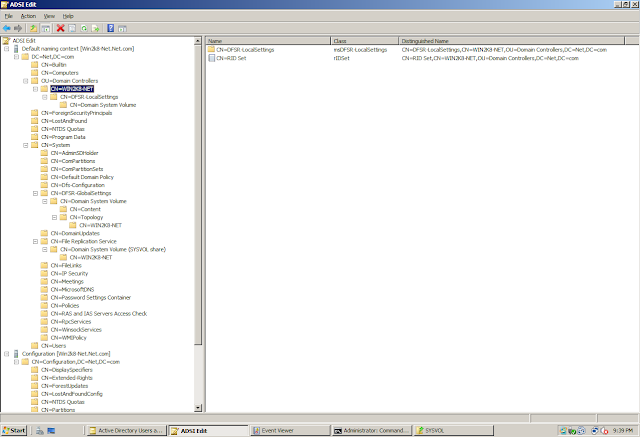The contents of SYSVOL are replicated using FRS by default, until and unless the domain functional level is set to Windows 2008 where by the Replication is handled by DFSR and not by FRS
In a situation where earlier the domain functional level was Windows 2003 and now we are in a process of raising the domain functional level, the replication will not automatically change from FRS to DFSR
Once the domain functional level is raised, we have to manually make the changes so that SYSVOL uses DFSR Engine to replicate the data instead of FRS
For more concepts on "SYSVOL Migration from FRS to DFSR" read the following Link:
http://www.adshotgyan.com/2010/12/sysvol-migration-from-frs-to-dfsr.html
Stable States/Global Migration State
STATE 0 START
STATE 1 PREPARED
STATE 2 REDIRECTED
STATE 3 ELIMINATED
Lets have a look into the complete process.
First, check if SYSVOL is Shared and if yes then what is the Shared Name
Have a look into the SYSVOL Structure in the File System
Check that the sysvol objects in AD are for FRS
Lets start our journey to make this transition of FRS to DFSR for SYSVOL
Make sure that the DFSR Service is Running on the DC
Make sure that the Domain Functional Level is set to Windows 2008
DfsrMig /GetGlobalState
To retrieve the current global migration state from Active Directory
STATE 0 {START}
DfsrMig /CreateGlobalObjects
This command makes the process in State 0 - Start Phase
This create the global objects/settings in Active Directory, which are used by the DFS Replication service
This create the ReplicationGroup, Content object, ContentSet, and Topology objects
DfsrMig /GetMigrationState
To retrieve the current migration state of all the domain controllers
To figure out if all domain controllers have reached the global migration state
DfsrMig /SetGlobalState 0
This shows an error because the GlobalState 0 is the same as CreateGlobalObjects
Since we have run the command earlier for CreateGlobalObjects, this has already set the GlobalState to 0
STATE 1 {PREPARED}
DfsrMig /SetGlobalState 1This command makes the process in State 1 - Prepared Phase
The DFS Replication service creates the SYSVOL_DFSR folder
ROBOCOPY copies the contents of SYSVOL\domain to the location SYSVOL_DFSR\domain
Local Active Directory Objects are created. These are ‘Member’, ‘LocalSettings’, ‘Subscriber’, and ‘Subscription
STATE 2 {REDIRECTED}
DfsrMig /SetGlobalState 2
This command makes the process in State 2 - Redirected Phase
The goal of this state is to move the live SYSVOL share from the old SYSVOL folder that NTFRS is replicating to the new SYSVOL folder that the DFS Replication service is replicating. From this point onwards, SYSVOL replication will depend on DFS Replication service
Change the SYSVOL path in the registry to point to the new location
STATE 3 {ELIMINATED}
DfsrMig /SetGlobalState 3
This command makes the process in State 3 - Eliminated Phase
The goal of this state is to delete the NTFRS SYSVOL replica set and delete the old SYSVOL folder
Deletes the NTFRS SYSVOL Active Directory configuration objects named ‘Subscriptions’ and ‘Settings’
NOTE: The global migration state 3 (ELIMINATED) once reached is irreversible and rollback is not possible. Set the global migration state to 3 only when fully committed to using DFS Replication
Check in File System and in AD for the DFSR attributes for SYSVOL
Also, you will get corresponding Events in the Event Viewer stating that the SYSVOL has been Migrated from FRS to DFSR
Now add the DFSN/DFSR Role on the Server to view the SYSVOL data in the Snap-In
Remember, You cannot make any modifications from this Snap-In for SYSVOL Contents, Except for Staging and ConflictandDeleted Size