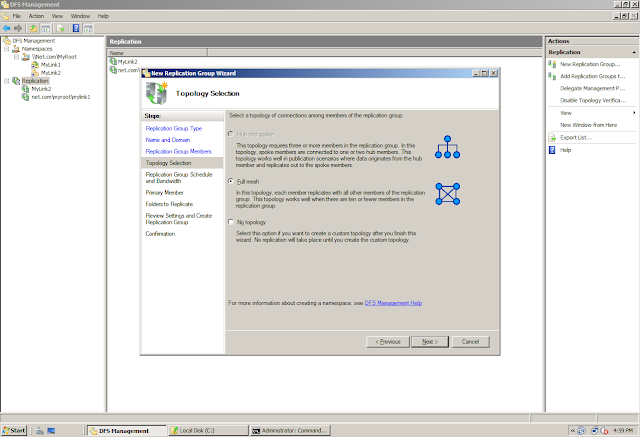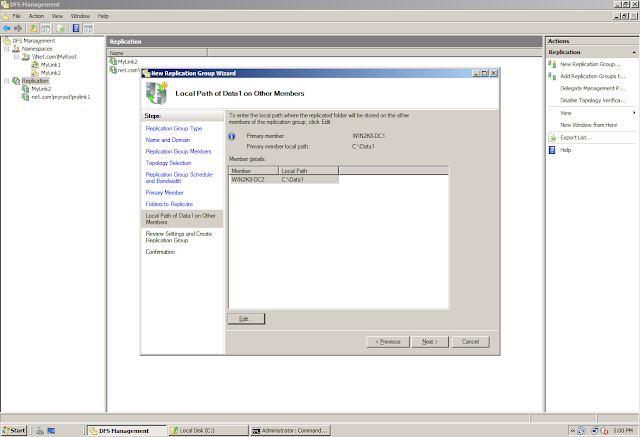Configuring DFSN
http://www.adshotgyan.com/2010/12/configuring-dfsn.html
Configuring DFSR In Windows 2008 R2 - Part 1
http://www.adshotgyan.com/2010/12/configuring-dfsr-in-windows-2008-r2.html
Configuring DFSR In Windows 2008 R2 - Part 2
http://www.adshotgyan.com/2010/12/configuring-dfsr-in-windows-2008-r2_22.html
In "Configuring DFSR Part 1" we saw how to configure DFSR for an existing Folder in the Namespace using the Namespace Node
In "Configuring DFSR Part 2" we saw how to configure DFSR for an existing Folder in the Namespace using the Replication Node
In "Configuring DFSR Part 3" we will configure Replication for a Folder which is not a part of the Namespace... Yes, you heard it right...
As stated earlier, DFSN and DFSR are Independent of each other. You can use only DFSN to access the data without using DFSR in case you do not want to replicate that data or if you are using some other way (Manual, Robocopy, Etc...) to replicate that data
Also if you have a data that you want to replicate to other server (to keep another copy of the data) without configuring DFSN (as that data is something that you don't want user to access) then you can use DFSR
In this series, we will configure replication on a folder which is not a part of the namespace...
Lets go....
In this lab, I have a folder "Data1" on Win2k8-DC1 the content of which we wants to replicate to Win2k8-DC2
We have created the same folder on Win2k8-DC2 as well
Right click on the Replication Node and choose the option "New Replication Group"
Replication Group Type:
1. Multipurpose
2. Data Collection
Specify a name for the "Replication Group"
Add the members which will participate in the Replication
There are 3 types of topologies that is supported by DFSR:
1. Hub and Spoke
2. Full Mesh
3. No Topology (Custom)
Note: Currently, Hub and Spoke topology option is greyed out. Reason - Hub and Spoke topology need at least three servers in Replication. We cannot configure Hub and Spoke topology with 2 servers involved in Replication
Bandwidth Throttling: A new feature of DFSR where in you can not only specify the time in day during which the replication will take place but also the bandwidth that it will use during that time...Cool
Specify the Folders and their Path which will replicate for Win2k8-DC1
Specify the Folders and their Path which will replicate for Win2k8-DC2
Membership tab showing members involved in Replication
Now note the difference...
For "MyLink1", We have configure DFSR for an existing Folder in the Namespace using the Namespace Node. That is why we can see the Namespace Path in the RG`s Replicated Folder Tab...
For "MyLink2", We have configure DFSR for an existing Folder in the Namespace using the Replication Node. That is why we cannot see the Namespace Path in the RG`s Replicated Folder Tab... Even though we have a Folder "MyLink2" in the Namespace, still the RG is unable to link the RG "MyLink2" with the Folder "MyLink2" in the Namespace...
For "Data1", We will configure Replication for a Folder which is not a part of the Namespace. Hence, we cannot see the Namespace Path in the RG`s Replicated Folder Tab...
Remember this... When a Server is made "Primary" for a Folder, we get an Event ID 4112
Event ID 4112: States that the particular server has been made Authoritative/Primary/Upstream for the Folder
On the Non-Authoritative Server, we will get 2 events... 4012 and 4104
Event ID 4012: The events states that the downstream server has started getting the data from the Upstream/Authoritative/Primary Server
Event ID 4014: The events states that the downstream server has received all the data from the Upstream/Authoritative/Primary Server